Entity tags (ETags) are a mechanism that web/application servers and browsers use to determine whether the entity or component (images, scripts, stylesheets, page content, etc) in the browser’s cache matches the one on the origin server.
Rails 3 and Rails 4 uses ETags by default and let’s look at how they work first:
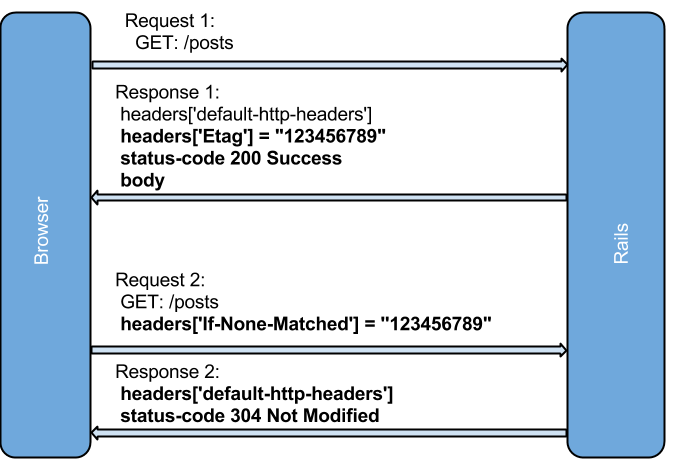
Let’s say you are going to a blog website and requesting a list of posts:
- First Request:
- The browser makes the initial first request
- First Response:
- Rails creates response body
- Rails creates ETag
- Rails responds with ETag header, status code 200
The browser caches the response now. When the browser makes subsequent requests, here is the flow:
- Subsequent Request:
- The browser requests with the header ‘If-None-Matched’ with ETag value from the initial request.
- Subsequent Response:
- Rails creates the body and ETag
- Compares ETag value with ‘If-None-Matched’ value
- If ETag match then the response body is not included in the response and returns with 304 Not Modified status
- If ETag doesn’t match then the body is included in the response and ETags are included in the header
Advantage
So what’s the advantage when ETag matches with the one on the server? The Rails doesn’t send the body content as part of the response. So the response is small and fast to travel on the network. The browser loads the contents from the browser cache instead which makes the website faster.
Enable ETag
So what you have to do to enable the ETag cache? Nothing. You don’t have to do anything to take advantage of the ETag cache.
The below code uses Rails default ETag cache:
class PostsController < ApplicationController
def show
@post = Post. find(params[:id])
respond_to do |format|
format.html # show.html.erb
format.json { render json: @post }
end
end
def edit
@post = Post.find(params[:id])
end
end
So how do rails generate ETags? Well, it will render the response and generates the ETags from the response body. The code may look like something like this in rails:
headers['ETag'] = Digest::MD5.hexdigest(body)
Custom ETags
It is not a good idea to process the entire response body every time to generate ETag. Generating the entire response body involves calling the DB to fetch all the related data and processing HTML templates and partial page renderings. This is a costly process. How do you solve this issue? You have fresh_when and stale? rails cache helper comes in handy to rescue you.
The code will look like this with fresh_when and stale?:
class PostsController < ApplicationController
def show
@post = Post. find(params[:id])
if stale? @post
respond_to do |format|
format.html # show.html.erb
format.json { render json: @post }
end
end
end
def edit
@post = Post.find(params[:id])
fresh_when @post
end
end
So how do rails generate ETags now? The code may look like something like this in rails for stale? and fresh_when helpers:
headers['ETag'] = Digest::MD5.hexdigest(@post.cache_key)
Cache_key is combination of model_name/model.id-model.updated_at. It will be like this for the Post model: post/123-201312121212
When do you use fresh_when and stale? cache helper and what’s the difference?
If you have special response processing like the one the show method, then use the stale? helper. If you don’t have any special response processing like the one in the edit method and using default-rendering mechanism (i.e. you’re not using respond_to or calling render yourself) then use fresh_when.
Customize ETag generation
If you cache based on current_user or current_customer, you can pass multiple arguments to generate ETag. The arguments have to be a Hash.
The sample code will look like:
class PostsController < ApplicationController
def show
@post = Post. find(params[:id])
if stale? @post, current_user_id: current_user.id
respond_to do |format|
format.html # show.html.erb
format.json { render json: @post }
end
end
end
def edit
@post = Post.find(params[:id])
fresh_when @post, current_user_id: current_user.id
end
def recent
@post = Post.find(params[:id])
fresh_when @post, current_user_id: current_user.id
end
end
Rails 4
When look at edit and recent methods, there are some repetitions. How do we DRY it up? That’s when Rails 4 declarative ETags comes into play.
Rails 3 and Rails 4 uses ETags by default for browser caching. But Rails 4 has a feature called declarative ETags, which allows you to add additional controller-wide information when generating an ETag.
Let’s look at how to apply Rails 4 declarative ETags to the above code:
class PostsController < ApplicationController
etag { current_user.id }
def show
@post = Post. find(params[:id])
if stale? @post
respond_to do |format|
format.html # show.html.erb
format.json { render json: @post }
end
end
end
def edit
@post = Post.find(params[:id])
fresh_when @post
end
def recent
@post = Post.find(params[:id])
fresh_when @post
end
end
You can have multiple declarative ETags like this:
class PostsController < ApplicationController
etag { current_user.id }
etag { current_customer.id }
.
.
.
end
You can have conditions inside declarative ETags like this one to run them only on certain actions:
class PostsController < ApplicationController
etag do
{ current_user_id: current_user.id } if %w(show edit).include? params[:action]
end
end
Declarative ETags doesn’t support :only, :if options yet like one we have on before_filter/before_action or after_filer/after_action to run call back only on certain actions.